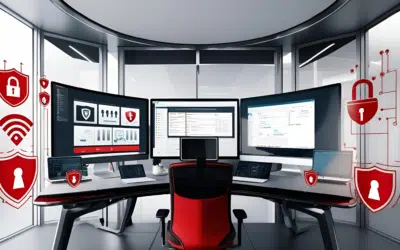Businesses of all sizes have benefited greatly from using the cloud to store their data.
After all, the cloud frees you from keeping all of your information locally on various computing devices or in your private server. In turn, it makes your operations less expensive and more convenient.
But despite the cloud’s many advantages, it can be a security risk.
In short, you need to take proper security precautions. When you store business data in the cloud, you can follow these 4 tips to keep your data safe and sound.
Tip 1: Use Encrypted Cloud Services
Hackers are drawn to the easy marks, so keep your company safe by using a cloud service that offers high security, such as Datto. Your business information should always be encrypted, or coded, so that unauthorized people can’t understand the data even if they somehow get access to it.
Datto offers advanced AES-256 bit encryption during storage, synchronization and replication of data. In the unlikely event that the data is breached, the encryption guarantees that hackers will not be able to unlock and peer into your information.
An expert service can best protect your company’s information.
Tip 2: Avoid Storing Overly Sensitive Data
In some ways, all business data is sensitive. You don’t want your competitors to have access to any of your company’s internal workings.
Related: 4 Components of Network Security You Need
You will undoubtedly store some sensitive data on the cloud, but you should avoid putting your most vital information there. Your financial information, for instance, should be kept off the cloud and stored locally. If your business relies on a “secret recipe” or special process, you shouldn’t chance putting it in the cloud, no matter how good your cloud service is.
Tip 3: Fix Your Passwords
You and your employees are probably tired of hearing it, but strong passwords are the a vast majority of cybersecurity strategies. Unfortunately, the sheer volume of passwords required to do business often leads staff members to use easy-to-guess, vulnerable passwords for multiple accounts.
Simply upping your password standards can significantly improve your cloud security. Set password guidelines and have employees and management adhere to them. If your employees are being crushed by password overload, consider investing in password management software.
Did You Know? For the fourth consecutive year, “123456” and “password” topped the list of leaked passwords.
Tip 4: Carefully Consider Mobile Computing
Mobile computing makes cloud usage less safe in several ways. Employees may use outdated devices and software with poor security to access the cloud, thus inviting hackers in. They may also use their mobile devices on unsecured Wi-Fi networks at coffee shops or at home.
Related: 7 Tips on Boosting Your WiFi Signal
Mobile device policies are tricky to handle. Ask yourself the following questions before considering implementing BYOD policies.
- Do you let all employees access company data, regardless of individualized device security?
- Should you spend money on purchasing work devices for people?
- Do you invest in cloud services that handle the brunt of the security screening for you?
- Do you hire someone to manage your mobile device policies for you?
Regardless of where you stand, you should consider limiting the data employees have access to by putting up a firewall to guard the most sensitive company information. In addition, no employee should access the company’s data using an unsecured, public Wi-Fi network.
Hackers know they can find easy pickings at these public hangouts.
Cloud Security and Your Business
The cloud can be safe for your company data, especially if you use a cloud service that practices excellent security measures, including encryption. No matter how good the security is, you should avoid putting your company’s most sensitive information on the cloud. Also, keep your data safe by enforcing strong password creation and mobile computing rules.
Even with these tips, the cloud can still be a challenge to secure. Your best bet is to partner with cloud security experts that know it all inside and out.
If you need help with cloud security, turn to the professionals at Axxys. We’re here to help you with consultations and comprehensive services.