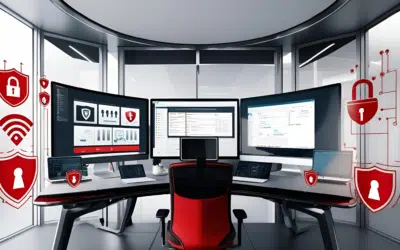It’s tough to make a meeting engaging and informative—it’s even harder to do this when the attendees aren’t in the same room. Virtual meetings are becoming increasingly important for modern businesses, especially as employees become more mobile and the idea of office hours becomes more blurred.
Organizing and executing a virtual meeting has many of the same challenges as holding an in-person meeting, but some of these may be magnified and others may be completely new to the virtual environment. Let’s look at a few pointers to make sure your virtual meetings are as effective as possible.
Preparation is key
Virtual meetings should be planned out well in advance. It starts with sending out the meeting invitation. If you’re inviting participants from different time zones, remember to take this into account. Make sure that the meeting is not too early or too late for any of the participants.
And just like face-to-face meetings, you should have a clear agenda, supporting materials, and any other bits and pieces necessary prepared and sent to your attendees before the meeting occurs. There’s less chance for improvisation in a virtual meeting, so making sure that everyone has all the materials in advance will be a good backup if something does go wrong with your presentation. In case this happens, make sure all the meeting participants have a way to reach you offline.
Know the tech
Technology can enable communication but it can also be a barrier—not everyone who attends virtual meetings is comfortable with it. Make sure you send out the technical details along with the agenda and other materials, including all software plug-ins and links, log-in details, URLs, passwords, etc. Test your own system beforehand and encourage your attendees to do so as well.
Many companies have security policies that make it impossible to install plug-ins onto a work machine without IT permission—you don’t want your meeting to be delayed or cancelled because of this. Therefore, it’s a good idea to ask participants to log in fifteen minutes early to test network connectivity.
If you’re on a video conference, remember that certain patterns on clothing (striped shirts, for example) and glittering jewelry do not transmit well, leading to distracting artifacts on screen for all your viewers.
Get some help
This is good advice for any meeting, but for virtual meetings this becomes crucial. It’s easy to get bogged down in managing the technical aspects of the meeting, so it’s a good idea to have a facilitator that handles the chat windows, remote displays and any other issues that might arise, leaving you to focus on the message of the meeting, instead of the medium.
Stay focused
Because people can call into virtual meetings from anywhere, it’s easy for them to cause distractions. It’s a good idea to ask everyone to mute their handsets and take questions via a chat box in the presentation software.
The best way to keep your participants from being distracted is to limit the focus of the meeting to one or two topics. If a virtual meeting goes on longer than thirty minutes or is wandering too far from the agenda, call a recess or schedule a new meeting for a later time.
The usual guidelines for any meeting apply to virtual meetings as well. Give your full attention to the participants. Don’t be distracted by email, browsing, or texting. Don’t bring food or drink into the meeting, so you can be prepared if questions are directed to you. In short, don’t do anything in a virtual meeting that you wouldn’t do in a face-to-face meeting.
Take it slow
Virtual meetings should move at a slightly slower pace than a typical meeting due to the lag induced by the distances involved. If you’re leading the meeting, make sure there are sufficient pauses after asking a question. It’s easy for people to interrupt the speaker, so set out a clear protocol for asking questions. Also ask people to address their questions to a specific person to avoid everyone trying to answer at once, or worse, no one answering at all.
Facilitate intuitively
In face-to-face meetings it’s easy to spot the person who might want to add something, but finds it difficult to do so. Although they have tons of valuable input, they’re simply too shy to share it. In virtual meetings when someone like that is sitting on the other side of the world, it’s a lot more difficult to identify them.
The only way to make sure that all your participants are encouraged to actively take part in the meeting and share their opinions, is to ask for feedback by name. And focus on those individuals that haven’t said much throughout the meeting. If you ask for open-ended feedback from everyone at the same time, you tend to only hear from those that are outgoing and share all the time, and not from the shyer, more reserved participants.
In the end
When your meeting is about to conclude, summarize the key points and what the next steps are. Ask for feedback, not only on the meeting content, but also on how the virtual setup worked, so you can improve it in the future. Remember, no virtual meeting goes entirely smoothly, but with the right preparation and a good rein on the proceedings, yours can aspire to.