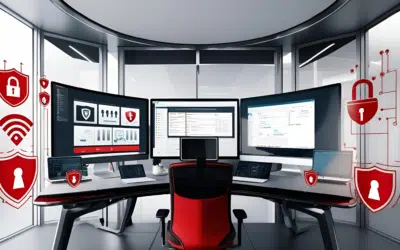Protecting sensitive information from cyber threats is crucial in today’s digital world. One primary source of these threats is phishing scams. These deceptive messages often seem to be from a trusted source like your bank or a vital workplace contact. Without knowing it, a simple click or download from such emails could grant cybercriminals access to your confidential data.
Phishing scams are not just a risk to individuals but pose significant threats to businesses. These scams can lead to the loss of invaluable data and could potentially harm a company’s image. The silver lining? Knowledge and training can provide a strong defense for your team and company.
This article will cover recognizing phishing attempts and establishing a reporting system for suspicious activities within your organization. With these tools, your staff can respond to phishing scams effectively ensuring the safety of your company’s sensitive information.
What is Phishing?
Phishing is a technique cybercriminals use to trick you into sharing confidential information, such as credit card numbers, social security numbers, or passwords. What’s alarming is that these attacks often mimic regular communications from trusted sources, making it difficult to distinguish between real and malicious messages.
How Phishing Works
A phishing attack starts when an attacker, pretending to be a trusted entity, sends a message. This message could claim you’ve won a lottery or urgently need to update your bank details. The goal is to spur immediate action, typically by clicking a link or downloading an attachment.
Clicking the link or downloading the attachment activates the phishing attack. You may be redirected to a website that looks identical to one you use often, where you’re prompted to input sensitive data. Yet, any information entered doesn’t go to a secure source, but directly to the cybercriminal. It’s a cunning strategy, which is why constant vigilance is essential.
Different Types of Phishing Attacks
Phishing attacks vary in their approach. Email phishing is the most frequent, where a seemingly reliable source asks for your sensitive information via an email. Spear phishing, on the other hand, targets you specifically. The attacker uses your name, position, or other personal details to make the attack appear authentic.
Clone phishing is another type where an authentic message is duplicated or ‘cloned,’ with malicious links or attachments included. Then there’s Whaling, an attack targeting senior executives or high-profile individuals within organizations. This method often involves a degree of social engineering to deceive the target into revealing personal or corporate information.
Understanding phishing – its concept, mechanics, and types – is your first defense against it. Identifying a potential phishing attempt is half the battle. The likelihood of falling prey reduces significantly when you are sufficiently informed.
Spotting Phishing Scams: Key Warning Signs to Look For
Phishing scams often masquerade as genuine requests or offers. However, by identifying common warning signs, you can expose these cyber-attacks. Here are several signs of a phishing attempt:
- Unexpected emails
- Urgent language in the message
- Email addresses that look suspicious (like johnsm1th@Tesla.biz or jan3tjone5@BankofAmerica.info)
- Misspelled words or poor grammar
- Links or attachments from unknown sources
- Unrealistic offers or rewards
Let’s examine these warning signs to help you recognize a phishing attempt when you encounter one.
Unexpected Emails
Phishing scams often start with an unexpected email. It might claim to be from a service you didn’t sign up for, or warn you that your account is in danger. Reputable organizations don’t typically ask for personal information through email. If you receive an unexpected email, contact the alleged sender through their official channels to verify its authenticity.
Urgent Language
Scammers frequently use urgent language to provoke impulsive actions. Phrases like “Immediate attention required” or “Your account will be deactivated” are common in phishing attempts. They aim to pressure you into responding without thinking. If you receive an email creating a sense of urgency, take a moment to scrutinize it for other phishing signs.
Misspelled Words and Poor Grammar
While professional entities can make mistakes, multiple spelling errors or poor grammar in an email can indicate a phishing attempt. Cybercriminals may excel at hacking, but their language proficiency often lacks. Be on the lookout for messages that seem poorly written or unprofessional.
Links or Attachments from Unknown Sources
Phishing emails often contain links or attachments that direct to harmful websites or software. Be cautious of any links or downloads in unsolicited emails. Even if an email seems to come from a trusted source, hover over any links to verify the actual destination URL before clicking.
Unrealistic Offers or Rewards
Some phishing scams tempt you with offers that seem too good to be true—because they usually are. From winning a lottery you never entered to receiving an unexpected inheritance, these scams aim to lure you with the promise of quick riches. Be wary of any unsolicited offers that promise substantial rewards with little to no effort on your part.
By identifying these common signs of phishing attempts, you can outsmart cybercriminals. Remember, if something seems suspicious, it probably is. Don’t click when in doubt, and report the suspicious activity to your IT team.
How to Report Phishing Attempts
Spotting a phishing attempt is only half the battle; reporting it to your IT team is crucial. Doing so in a timely manner can prevent a massive cybersecurity crisis. But what’s the best way to report phishing attempts and what details should you include?
Reporting a Phishing Attempt
A phishing report needs to be thorough to help your IT team understand the nature and origin of the threat. It’s not enough to just say, “I received a phishing email.” You need to provide specific details about the phishing attempt. Here’s a step-by-step guide:
- Don’t Delete the Email: Avoid the temptation to delete the suspicious email right away. Your IT team needs it for their investigation and to take the necessary steps.
- Avoid Clicking Links or Downloading Attachments: Even if you suspect a phishing attempt, never click any links or download any attachments. This could trigger a phishing attack.
- Contact the IT Team: Alert your IT team as soon as possible. Avoid forwarding the suspicious email unless they ask you to. Forwarding could inadvertently trigger the phishing attack.
- Give Details: Provide your IT team with as much information as you can. This should include the sender’s email address, the time the email was received, its content, and any links or attachments it may contain.
Building a Culture of Reporting
Promoting an atmosphere that values reporting phishing attempts is crucial. Every team member has a key role in defending against cyber threats. But how can you improve your reporting culture?
Employees need to understand that reporting suspected phishing attempts is not only acceptable but required. Assure your team there will be no negative repercussions for reporting, even if their suspicions are incorrect. This helps eliminate fear and increases transparency.
Regular training sessions can instill a sense of responsibility and vigilance. They remind everyone of the risks associated with phishing and why reporting is so important. Celebrating those who spot and report phishing attempts can also motivate others to do the same. Consider a monthly ‘Cybersecurity Champion’ award to encourage a proactive approach to cybersecurity.
Don’t forget, a single phishing email can jeopardize the entire organization. So, report, report, report! Your swift action can be the difference between safety and disaster.
Closing Thoughts
Equip your team and protect your company. Understanding and vigilance can outmaneuver cybercriminals. Identifying phishing scams and reporting them immediately helps prevent costly data breaches. We offer training and resources to keep your team ahead of the threat. If you’re ready to improve cybersecurity at your organization, contact Axxys Technologies now to arrange phishing awareness training for your team!