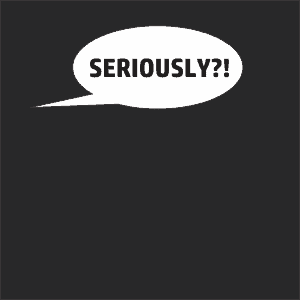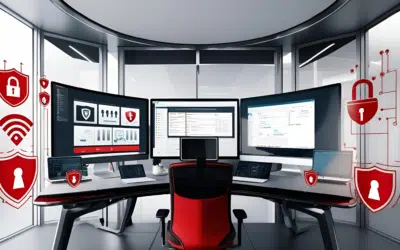It’s late afternoon, the storm is rolling in – you’re working on your desktop computer, providing live support to one of your clients. Suddenly, crashes of thunder and flashes of lightning fill the sky and then it happens…your screen goes black and your Internet connection drops. Too bad your IT department announces that it will take several hours for the electric company to restore power. Sometimes disturbances like power outages, at random or due to bad weather, can impair your business reputation and productivity. Consider applying the following tips to keep your productivity humming during power blackouts.
Install a Uninterrupted Power Supply for each computer
A UPS (uninterrupted power supply, AKA: a big battery), is an alternative, emergency power source. During a power outage, your computer will turn itself off automatically as there’s no power. UPS prevents that by running your computer off its own power supply. If you’re working on a file when a power blackout occurs, UPS is especially helpful. It can only buy your computer a few minutes of time at most, but that’s enough time to save vital files and power down. If you still need Internet access, try another method we’ve listed below.
Refresh from desktops to laptops
While desktops have typically been the most cost effective choice for handling day-to-day business, laptops have become more and more competitively priced, and in some case less expensive. When the power goes out, your PC may have a few minutes to save those open documents thanks a UPS, but a laptop simply switches over to its own battery supply to deliver another four to eight hours of productivity. Additionally, every laptop in the past few years includes a standard WiFi chip set meaning that you can still access the Internet from an available signal – maybe, from a coffee shop across town, at home, or from a tethered smartphone/tablet that can share a 3G/4G connection as a personal hotspot. This means that you can access any data and applications your business is using in the cloud, such as Microsoft’s Office 365.
Find a Wi-Fi connection
The advancements in technology made it possible for you to take your work outside the office. You can resume your business activities and Internet connectivity by using the mobile data plan from your smartphone or tablets, and then access your files via cloud storage and file sharing applications. If you don’t have a data plan, then head to the nearest Wi-Fi-friendly place to continue your work, such as a coffee shop. VoIP software installed on your portable devices can help you to connect to your clients efficiently.
Make good use of your batteries
Now is not the time to browse social media or play games. When you take your work offline, it’s best to preserve your devices’ batteries by doing only important tasks and turning off power-sucking applications. Buy an extra charging device to extend your battery life, if necessary.
Finish offline tasks
When no Internet connection is available, you can take the time to clear off any neglected offline duties, whether it’s clearing up desks or arranging files and documents. You can even gather a team to brainstorm new ideas for projects, or discuss any ongoing issues within your organization.
Work from home
If a power outage renders your employees helpless in their duties, then sending them home with a business laptop won’t hurt, if they’re able to continue their work from there. There are many ways to keep them accountable without being intrusive and, as long as they are making progress in their jobs and are able maintain their professional integrity, there’s not much to complain about. Make sure telecommuting is only allowed when necessary though – working alongside colleagues and sharing ideas face-to-face is still one of the best ways to induce productivity.
Achieving power-free productivity is possible when you have a plan prepared for the situation. For more productivity tips to boost your business’s bottom line, or if you need help developing a continuity plan, give us a call today.