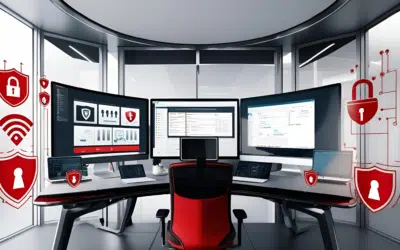Spam. In some ways, it’s the electronic equivalent of junk mail and home telemarketer phone calls. Spam is not only an unsolicited and annoying nuisance, it’s also a pervasive problem that’s clogging and overwhelming the Internet’s email systems. Spam accounts for approximately 80 percent of worldwide email volume.
In other ways, spam is worse than junk mail or junk phone calls. Although some spam is simply unwanted but legitimate advertising, much of it is worse. It can include everything from scam offers to malicious code–all designed to wreak havoc on your financial well-being or on your computer. Here are some of the most current and prevalent spam threats:
- Trojan horses. These files are hidden in email attachments that, when opened, install malicious code–typically spyware or viruses–designed to steal or destroy data on your PC.
- Zombies. This type of malware also comes in an email attachment, but turns your computer into a server for the purpose of sending spam to other PCs. Zombies are on the increase and now occupy six percent of all PCs in the United States.
- Phishers and vishers. Phishers send emails that try to mimic messages from legitimate financial companies or other businesses you may actually use. The spam phishing email will ask you to go to a fake or “spoofed” website to re-enter your credit card number or verify your password. Vishers will ask you to call them to do the same thing. Remember that reputable businesses will never make such requests by email.
- Plain old scams. You have neither won a lottery in the Netherlands, nor were you specially selected by the exiled wife of a late African dignitary to receive $10 million in exchange for the use of your bank account number. Don’t be disappointed. If an offer sounds too good or too goofy to be true, it probably is.
- Inappropriate content. There are a lot of spam offers of sexual aids or solicitations that you can see through but that your kids just shouldn’t see at all.
For Young and Old
Speaking of kids, be sure to explain spam to them. They’re so comfortable with PCs that they fearlessly click on everything, including things they shouldn’t. Make sure they don’t open email from people they don’t know. Warn them not to open attachments blindly because they may release spyware, viruses, or inappropriate content. Ask them to show you any email that they aren’t sure of before they open it.
If you think your children will be harmed by content that might appear in spam, you should consider if they are old enough or mature enough for their own email accounts. For younger children, make sure to set the spam folder settings in their email and review their incoming email subject lines when they log in.
The Spam List
Keep your email address off of spam lists by keeping it low profile. When you post your email address in an online forum or provide it to others in a message, try to hide it so automated tools used by spammers will be tricked. For example, instead of using name@work.com, type “name at work dot com” or “name at w0rk d0t c0m.”
Create an email address you use just for online shopping and another email address for correspondence. With free Web email it’s easy to create multiple accounts so you can limit the spam that appears in your primary account.
What to Do
So far, there is no such thing as a “do not email” list. Until there is, you’ll have to take care of spam yourself. Fortunately there are good tools to help you do that. Most email programs include spam filters that detect and isolate spam. Many Internet service providers filter out spam so it never reaches your PC. But to get thorough protection against spam, you’ll need to install security software that is capable of screening, detecting, and blocking spam, as well as eliminating viruses and spyware that may already reside on your PC.
Should spam slip through these filters, take the simplest approach to suspicious emails and just hit delete.