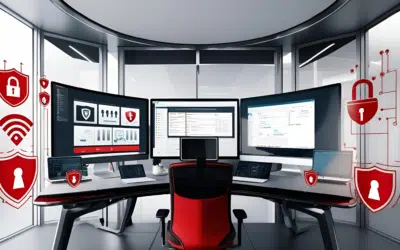If you’re like most Internet users, you’ve never even heard of grayware, adware or madware. That’s because these are all lower on the threat scale in the world of malicious programming. What’s more, they toe the line between legitimate programs and actively harmful applications.
Here’s your quick guide to the new wave of code you don’t want on your computer:
What Is Grayware?
Grayware is a more succinct name for “potentially unwanted programs.” It’s not a virus and it’s not as obviously malicious as a lot of other problematic code floating around on the Internet. Make no mistake about it, though, that grayware needs to come off of whatever machine it’s on. Not only is it probably already really bothering you every time you use your machine, it’s also probably causing your machine long-lasting problems.
At their most innocuous, grayware infections are just annoying. For example, some grayware just barrage you with pop-up ads that make your Internet experience markedly slower and more labor intensive. However, in some situations, grayware might also be tracking what you do as you browse the Web. In any situation, grayware is opening you up to more noxious security issues just by being there. It’s the tip of the spear that other forms of malware can exploit to get their way into your computer.
Adware and Madware
The most common reason for grayware is to collect information about you for the purpose of making advertising dollars. It’s called “adware” when it’s on a computer, and “madware” when it’s on a mobile device such as your phone or tablet. No matter what the adware or madware is, it’s going to slow down your machine and make it more prone to crashing.
The worst part is that adware and madware usually work in conjunction with spyware. Spyware is going to look at everything that you do online and record it. The adware and madware, more often than not, are going to report that information back to a third party. In the case of adware and madware, it’s just for marketing purposes, but if you had one piece of adware or madware on your devices, there’s a good chance you have another that’s collecting data for even more nefarious purposes.
Because so many Internet users are now savvy to run-of-the-mill adware, the crooks are moving their hacking game over to your mobile devices. What that means is that they can collect information about not just what you’re looking at online, but also where you’re going when you carry your mobile device. What’s more, the madware can cost you money in the form of data and text message charges. Indeed, one of the preferred modus operandi of madware is bombarding you with text messages, hoping that you respond or click on the link in the message.
How To Protect Yourself From Grayware:
[list style=”bullet”][li]Always have a good defense when it comes to your computers and mobile devices. Secure them using the best, most up-to-date Internet security suite, such as Norton Security. Every machine (tablet, laptop, mobile, desktop) and every operating system needs an Internet security suite.[/li][li]You also need to be proactive in terms of choosing the websites that you visit wisely. If something seems laggy, slow, spammy or like it’s installing programs on your machine, leave the website immediately.[/li][li]Exercise caution when installing new apps. It’s best to never download apps unless they come from the official app store for your operating system. Even then, do a bit of Internet search engine research before you make the final decision to download.[/li][li]Never click on pop-up ads. The same goes for downloading attachments from or clicking on links in emails from people you don’t know[/li][li]Whenever your machine asks you if you want to update the operating system, the answer is “yes.” One of the most common ways for hackers to compromise your machines is by exploiting old vulnerabilities that have been patched already in updates.[/li][/list]
Sure, there are a lot of dangers out there in the digital landscape. However, protecting yourself isn’t as hard as you think. Between an Internet security suite and common sense precautions, you should be able to keep every machine you use free from malware of all kinds.