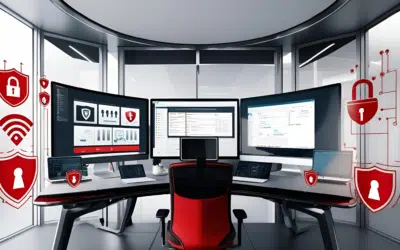Successful collaboration is at the heart of any business. A recent study reported by Forbes noted that companies with a collaborative culture were up to five times more likely than other organizations to have an above-average level of performance.
With companies across the world waking up to the value of working together, collaboration software is seeing widespread adoption.
While there are steps you can take in the physical world to improve collaboration, apps are proving to be increasingly crucial in facilitating efficient teamwork. There are, however, a dizzying array of options to choose from when it comes to connecting your employees.
Here are 4 of the very best applications for collaboration.
Microsoft Teams
Most people have at least heard of Teams in some capacity before. Millions of people have adopted the app. Companies across the globe use it, too. It’s primarily geared towards team messaging, with the facility to set up chats across multiple channels within your own private “workspace.” You can set up private channels and boost collaboration by using its screensharing option.
Related: How to Fix Stalled Growth using Technology
One of the best things about Teams is that it’s extremely easy to use, and it integrates seamlessly with all your existing Microsoft Products.
Cisco WebEx
Video conferencing has a reputation for being difficult to manage and subject to technological issues. Cisco WebEx is an app that could change that. It provides both audio and video remote conferencing options. With it, your employees can join from anywhere simply by answering a call.
With desktop and mobile application options, and a plethora of useful features (such as the ability to share a screen with the group, or to use drawing tools to direct attention to a part of a screen), WebEx is an established and trusted app that looks set to revolutionize video conferencing
Related: 3 Ways to Improve Business Communication with Technology
Trello
Trello provides an eminently human-readable and simple way of organizing complex multi-user projects. The app depends on a system of boards, cards and lists. You can rearrange and edit them using an intuitive drag-and-drop interface.
Trello does facilitate communication with its discussion board feature, but it’s primarily aimed at big-picture organization. Instant notifications keep every team member on the same page. From small events to huge business-wide projects, Trello is one solution for keeping everything on track.
Office 365
One of the major advantages of Microsoft Office 365 is that your employees are almost certainly already familiar with their usage. Most people have used Microsoft Office for many years, so using the cloud-based 365 should be an easy switch. Office 365’s applications (such as Word, Excel, Powerpoint, etc) are readily available online, but can also be accessed via mobile applications. They provide essentially the same functionality as standard regular word processing or database-editing software. However, they come with with greatly enhanced options for collaboration and customization.
Related: Simplify Your IT Management
In Conclusion
Collaboration can supercharge productivity and empower your employees… and it doesn’t have to be a complicated process.
With the tools listed above, businesses of any size or shape can revolutionize their workflow. They can also use them to reap the enormous benefits that collaboration provides.