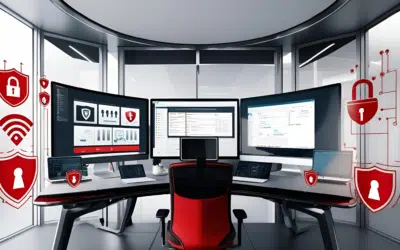Although many of us have laptops and other mobile devices, or can log in to work from a home desktop, we overwhelmingly spend most of our time in the office. That doesn’t mean, however, that we spend all of our time at our desks. In fact, middle managers and executives spend between 35 percent and 50 percent of their time away from their desks and in meetings. We don’t usually think of being “mobile” in the office, but that’s what is happening when we’re out of our chairs. So the question is, how do we improve our in-office productivity while in meetings or moving between them?
Although many of us have laptops and other mobile devices, or can log in to work from a home desktop, we overwhelmingly spend most of our time in the office. That doesn’t mean, however, that we spend all of our time at our desks. In fact, middle managers and executives spend between 35 percent and 50 percent of their time away from their desks and in meetings. We don’t usually think of being “mobile” in the office, but that’s what is happening when we’re out of our chairs. So the question is, how do we improve our in-office productivity while in meetings or moving between them?
Use your computer only when needed
Kimberly Engelkes, strategic program manager at Microsoft, has this to say about computers and meetings: “Being productive in a meeting can be challenging. Having your computer or tablet open can seem rude, or like you aren’t paying attention.” And avoiding the temptation to let your attention wander can be difficult even for the most iron-willed in an unexciting meeting.
Bringing a computer can actually boost productivity, especially if you’re using it to engage. “I use a tablet and stylus to write notes in OneNote, keep track of my action items from the meeting, and make changes in real time. Additionally, at the end of the meetings, I add any whiteboard pictures to those notes. This saves me time later trying to recap the meeting, and I have all of my action items in a handy to-do template.”
The key is engagement with those around her and the subject of the meeting. Engelkes uses a tablet to make meetings better and more productive (instead of a distraction or excuse to check Facebook) by taking notes and sharing information later.
Use the right tools
We have a lot of apps and tools to choose from, but we often find ourselves coming back to the ones we know how to use. The key, according to Lisa Hendrickson, a Microsoft Outlook Expert, is to discover the hidden or lesser-known features in the programs you already use.
Hendrickson says, “There are many hidden gems already in Outlook that many may not be aware of.” The first is a simple productivity hack: “You can draft an email during a meeting, and it will be prepped to send after the meeting. Finish up the message with whatever details you need to add and send it off!”
Email can also be an effective way of taking notes. “Need to take notes on your tablet—any tablet? Use the Notes feature; then send them to yourself. When you are back at your desk, the notes are nice and handy for you to cut and paste into a document.”
Hendrickson has also mastered the fine art of remembering faces by using her computer. “Adding information to your Contacts during meetings can help you categorize them and let you avoid confusion later.”
Engage with the meeting
Multitasking has become our way of life, but meetings are supposed to be time set aside to discuss a specific topic or range of topics. You owe it to everyone in the meeting to stay on task and devote your attention to each other and the topics of conversation.
So bringing a computer or tablet should only be an option if it helps you engage rather than distracts you. As computers, specifically laptops and tablets, become smaller and more portable, the temptation to drag them everywhere grows.
Being able to move around your office with a computer is common these days, but with the benefits of such mobility come unforeseen (but perhaps not unsurprising) distractions. Being productive while on the move is as important in the office as it is outside it, so use the computer as intended: as a tool to make your meetings more productive and useful for everyone.