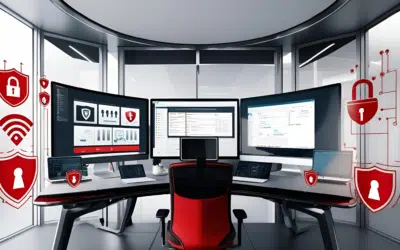Have you ever noticed an airline pilot lugging a black briefcase on their way to the next flight? Those briefcases aren’t filled with personal effects, but are 40-pound flight kits containing charts, maps, manuals and guides. Delta Airlines recently made a move to replace those bulky flight kits for its 11,000 pilots by giving them each an electronic flight bag in the form of a Microsoft Surface 2 tablet. The cockpit will now be a paperless workspace for Delta pilots, with all Delta cockpits projected to be paperless by the end of 2014.
The concept of the paperless workspace – whether it’s a cockpit, a cubicle, a reception area or remote jobsite – is exciting for numerous reasons: reduced clutter, improved data security, cost savings and environmental benefits, to name a few. Here are 5 steps you need to take to begin creating your version of the paperless cockpit:
1. Clear out the clutter. Determine which of your documents are worth digitizing, and which are not, and discard what’s not necessary.
2. Decide where your digital information will live. You can always just create folders on your computer’s desktop if you’re the only one who needs access to important business files. But if you want to be able to access documents when you’re away from the office, and better yet, enable your employees to collaborate and easily share documents with one another, your best bet is a cloud-based file storage and sharing solution, like SkyDrive Pro or SharePoint.
3. Go digital. There are different ways to turn paper documents into digital ones; scanning and manual data entry are two primary methods. If you have a lot of documents to convert, the process can take some time. You might consider hiring a document conversion company to scan and organize paper documents for you – a project that will pay off in the efficiencies gained once your workspace is organized.
4. Convert paper-based processes to digital. If you currently make new customers fill out paper forms, consider switching to Word document forms, editable PDFs or online forms, which you could email to customers and clients in advance, or have them fill out on a tablet or desktop computer when you are face-to-face. Or, if your business entails the need to review and sign lengthy documents and contracts, like real estate or legal professionals do, something as simple as a Windows 8 tablet with a stylus for signing contracts right on the tablet screen could revolutionize your work world. It’ll cut back on the amount of paper you have to carry and will streamline the signing and document sharing process for customers. You also can consider offering customers e-receipts instead of paper receipts with their purchases.
5. Change your paper-based ways. Rethink the way you’ve always done things. For example, consider giving up paper notebooks in favor of an online note-taking app like OneNote, which lets you capture ideas and access them from nearly anywhere on a variety of devices, including smartphones, tablets and the web.
Going paperless has a lot to do with being able to get work done from anywhere. Does your business use technology that gives you flexibility in where you can work?