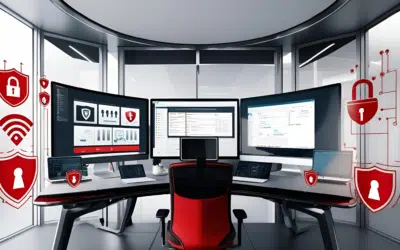Smartphones, like the Apple iPhone, rely on several factors to make them ‘smart’. One of the most important is a data or Internet connection. Most iPhone users have a mobile plan with data, allowing them to access the Internet from anywhere. However, many providers limit the amount of data that can be used each month and charge exorbitantly high rates if you go over this monthly quota. The good news is though, there are things you can do to help get the most out of your data.
Here are five tips on how to use less mobile data on your iPhone.
1. Turn on Wi-Fi
When your iPhone is connected to Wi-Fi it does not count against your mobile data usage. If you find yourself using too much data, try looking for open connections at places you frequent. Chances are you already have Wi-Fi at home and maybe even in the office, so be sure to connect to it wherever possible. While there are many more connections than ever, be careful when using a public unprotected Wi-Fi connection. This can lead to devices being hacked, or data tracked. If you have to send important documents best wait until you can connect to a secure Wi-Fi network. You can turn Wi-Fi on by: Tapping on the Settings icon. Sliding the tab beside Wi-Fi from Off to On. Selecting the network you want to join and entering the password if necessary. You can tell whether your Wi-Fi s turned on by looking at the top of the screen for an inverted striped-triangle. If you leave this option on, and are not in range of a Wi-Fi connection, your phone should automatically connect to data, and if you are in range, it should automatically connect to a Wi-Fi connection.
2. Save content for offline reading
If you use your phone to read blogs, articles or anything with a large amount of text and pictures this could be an unexpectedly high drain on data. What you could do is download an app like Pocket that allows you to save articles for reading offline. Most of these apps allow users to search for and save articles on their Web browser which then syncs with the mobile app. You can then access these without an Internet connection; cutting down on the amount of data you use.
3. Install a data counter
A data counter or tracker is an app that keeps tabs on how much mobile data your phone is using. Your phone has a built in counter, accessed by tapping on Settings, selecting General, followed by Usage and Cellular usage. However, it doesn’t tell you if you are going to go over your data this month, or send out warnings when you are close to your quota maximum. If you want better data usage tracking, an app like DataMan (USD$0.99 on the App Store) could really help. This app is perfect if you have a limited amount of data as it can help really manage data use and alerts you when you are close to your monthly data amount.
4. Cut back on streaming
Streaming videos and music has become incredibly popular. Think about how many people you see on a daily basis watching a video on YouTube or listening to Spotify on their phones. It can be great to watch a YouTube video while waiting for a colleague, or listen to an album in the car on the way home. The problem is, streaming is bandwidth intensive, so a five minute video on YouTube can use anywhere from 5 to 10 MB of data. If you want to cut back on the data you use, try to limit the amount of streaming you do on your phone. You can always email yourself links to watch or listen to when you get home too.
5. Be less social
Social media has become a large part of our lives, with many of us constantly checking our feeds for updates, or even posting updates from our phones. While just looking at feeds is fairly light data-wise, clicking on links or posted content can really eat up your data allocation. It is a good idea to limit social activity while using mobile data. One tip is to pick just one social media network and only check that specific one on your phone, letting the others wait.
If you would like to learn more about managing your iPhone, please contact us today.