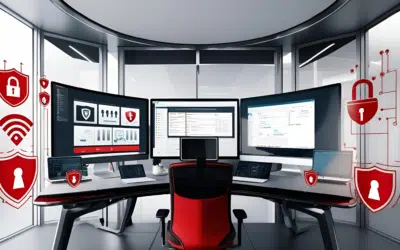Axxys Technologies Inc. has recently seen its first instance of the Data Recovery “S.M.A.R.T. Repair” virus. This is an extremely tedious infection to remove, so we wanted to make you aware of this outbreak and inform you how to spot it. But first, and foremost, if you believe that you have a virus and are seeing similar symptoms as described below, Call Axxys and open a ticket to have your machine scanned, and NEVER click on any part of a rogue pop-up because even just clicking the X to close it can initiate a Run sequence that will infect the computer even more.
What is Data Recovery “S.M.A.R.T. Repair”?
Data Recovery (S.M.A.R.T Repair version) is the fresh version of fake defragmenters that attack PCs worldwide. It replaces its predecessor Smart HDD and shares the same design. The “Data Recovery” name was already used by the same family of malware. “S.M.A.R.T. Repair” Data Recovery is closely related to Rogue Antiviruses, as it displays fake, unrealistic warnings without performing actual scan to force PC owner into purchasing some software. The difference is that fake disk defragmenters display computer hardware errors instead of software ones. Its name is very similar to legitimate anti-malware programs.
For example, “S.M.A.R.T. Repair” Data Recovery will display such errors:
“Hard Drive Boot Sector Reading Error
During I/O system initialization, the boot device driver might have failed to initialize the boot device. File system initialization might have failed because it did not recognize the data on boot device.”
(The thing that most people miss here is the fact that IF a Boot sector “fails” then your computer shouldn’t be ON and functioning at all because it would not have Booted up)
“System blocks were not found
This has most likely occurred because of hard disk failure.
This may also lead to a potential loss of data.”
Such rogues display more different warnings and errors, some even unrelated to hard disk. All of them can be ignored.
One cannot ignore the fact that the Data Recovery “virus” might hide your documents and programs to simulate hard disk failure. In most cases the files are just hidden, and they can be unhidden once the virus is removed.
How to tell if your PC has been infected by a Rogue Application such as “Smart Repair” Data Recovery?
Numerous undesirable and annoying pop-ups:
Rogue applications try to scare you into buying full versions by displaying various popups or fake alerts (like “Smart Repair” Data Recovery fake alerts) in your browser or even windows computer. They try to convince you to download trial or buy full version.
Slow computer performance and non-working programs:
Rogue applications try to slow down your system to force you to believe that there are problems that need to be fixed. They change your desktop background, show various alerts about registry errors or stop your PC from playing videos and images.
How did this happen?
First, let’s start by saying that you should never install trial software, or purchase software of this nature. Axxys already has anti-virus software on all client machines, but the nature and design of these new infections do sometimes slip through with an unsuspecting email from someone you know, get initiated by clicking on a link on a website that has not previously been identified as an infected site, or just by opening a questionable site that starts running scripts just because you visited the page.