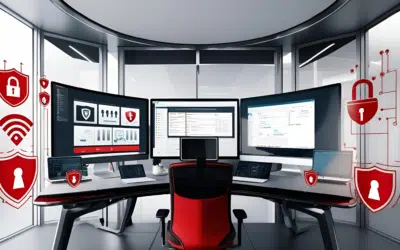We have good news!
In a world that becomes more complicated by the day, some things remain easy. You can get a traffic ticket simply by speeding in front of a police officer. You can lose a friend by ignoring their birthday. And you can be the victim of a hacker by being negligent with your cybersecurity.
You don’t even have to try to get hacked.
Just go about your business and refuse to take sensible precautions. Follow security worst practices. We promise that the hackers will swarm like proverbial bees, and your private information will no longer be private.
Here’s what hackers love to see.
Keep Using the Same Password
Keeping up with your passwords is difficult. You may have a dozen online accounts that require one, so, to simplify things, you choose one password and stick with it. In fact, you haven’t changed your password for over a year. Neither has anyone in your entire office.
Of course, those people who don’t want to get hacked do things differently.
What to do instead:
Officials suggest that people use a very long password that contains at least a few special characters, capital letters, numbers, etc. They should avoid common words, phrases, and quotes. Those people interested in security can test the strength of a password by visiting a site like How Secure is My Password.
Related: 6 Steps to Building a Sound Cybersecurity Strategy
Be sure that everyone in the office is using a password manager or some other form of password security system. After all, even one breach can affect the entire company.
Blindly Open Attachments
You’ll get hacked more quickly if you open attachments without taking precautions. It’s one of the cornerstones of security worst practices. Phishing is a common ploy among hackers, who will send emails with virus-infected attachments that can lock up your computer or give strangers access to your account information.
But why not test your luck and open any and all attachments that come your way?
We’re kidding. Please don’t do that. Here’s what to do instead.
What to do instead:
Cautious individuals who want to avoid infecting their computer should delete, without opening, attachments from unknown sources and attachments they were not expecting from people they know. If they are in doubt, they should call or text the person and ask if they actually sent a file.
Related: Everything You Need to Know About Firewalls
Security-conscious individuals can also scan attachments without opening them in most email systems, although these procedures may differ. Interested parties should consult with the company for instructions.
Also, those avoiding hackers should check the file type. Files ending with .exe., .pkg, and .bat are more likely to contain viruses.
Forget the Antivirus Protection
Your organization has had antivirus protection for a long time, but it never really seems to do anything. Your users are smart, and you don’t see the need to keep the protection against invisible cyberthreats. Looks like your organization probably doesn’t need antivirus software after all.
One less barrier for cybercriminals to get through. Hackers love that.
What to do instead:
Installing antivirus and malware protection is essential to protect your users from hackers. While it’s true that a determined hacker can breach many defenses, they usually look for easy pickings. A system with up-to-date protection slows them down the way a good lock on the front door does burglars.
Avoid these criminals by taking the time to install and update your protective software regularly. Antivirus programs work behind the scenes to secure your data and programs. Even if you don’t see them working constantly, you can be sure that they’re keeping you protected.
How NOT to Get Hacked
Getting hacked is too easy.
If you ignore important security practices, your computer can easily get infested with nasty malware and viruses. But it doesn’t have to be that way.
With a trusted IT security partner by your side, you can work past you any security worst practices and come out on top.
Want to keep reading? Check out What You Need to Know About Network Security