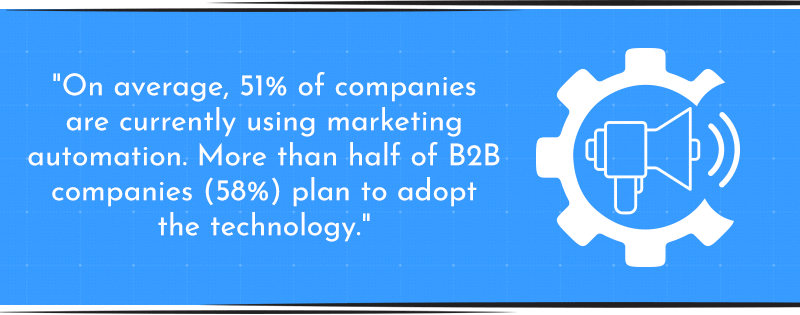[av_hr class=’invisible’ height=’30’ shadow=’no-shadow’ position=’center’ custom_border=’av-border-thin’ custom_width=’50px’ custom_border_color=” custom_margin_top=’30px’ custom_margin_bottom=’30px’ icon_select=’yes’ custom_icon_color=” icon=’ue808′ font=’entypo-fontello’ custom_class=” admin_preview_bg=” av_uid=’av-3l8qkog’]
Today’s business environment is driven by technology that bolsters marketing, sales and customer service – all while reducing expenses and streamlining back-office operations.
SMBs are especially cognizant of the impact technology has on their companies, with nearly 75% of participants in a study agreeing that tech is one of the most significant aspects of their business.
In the next year, nearly half of these SMB professionals are planning to invest in their company’s technology, upgrading, overhauling and replacing hardware and software alike. While an SMB’s exact tech needs depend on its size, industry and business activities, there are some general guidelines that all SMBs should follow when it comes to technology.
Accounting Software
This is one of the first and most important tech investments an SMB should make. Staying on top of revenue is imperative, as is staying compliant with local and federal tax entities.
After all, SMBs can’t afford to allow income or tax payments slip through the cracks.
Current accounting software streamlines and automates bookkeeping and tax preparation functions to help businesses avoid costly mistakes. In recent years, many software companies have moved their services online, creating cloud-based accounting solutions that can be accessed from any device at any time.
[av_one_third first av_uid=’av-2t5m40g’]
[/av_one_third]
[av_two_third av_uid=’av-2gy87kg’]
Automation
Taking the human element out of routine processes has the ability to not only eliminate many errors, but even to free up time and resources that can be put to better use elsewhere.
Here are some things you can automate.
[/av_two_third]
Customer Relations
Customer Relationship Management (CRM) software automates the collection, organization and management of customer interactions. It serves as a hub for the sales, customer experience, and marketing teams to develop and nurture these relationships.
This doesn’t just keep everyone on the same page. It allows for more personalized experiences for both potential and current customers, boosting sales and retention.
Likewise, automating customer support – at least on the first tier – can improve resolution speed and reduce costs, says chatbot service provider Talkdesk CEO Tiago Paiva. This works especially well for routine issues such as booking services, troubleshooting, or making changes to an order.
Inventory Management
Automated inventory management software simplifies and streamlines the supply chain. It meets your demands without overshooting or undershooting production with real-time order, supplier, and delivery data. Even better, it can often be integrated with CRM, point-of-sale, E-commerce and accounting applications to give a full picture of the entire revenue cycle.
Having too much or too little inventory on hand can impact the bottom line significantly. This makes inventory management technology especially imperative for SMBs that experience seasonal ebbs and flows or experience sharp spikes in demand.
Marketing Automation
Marketing has become increasingly digitized, with mobile and web channels giving both brands and consumers unprecedented access to one another. Making the most of this evolving landscape means increasing the efficiency of marketing activities across the board including:
- Segmentation
- Audience identification
- Lead nurturing
- Marketing data analytics
- Content distribution
Marketing automation software takes over much of the manual labor of these tasks. In short, it allows marketing teams to develop more effective campaigns. Plus, many of these applications integrate with CRM platforms to provide a comprehensive view of the customer journey.
[av_hr class=’invisible’ height=’20’ shadow=’no-shadow’ position=’center’ custom_border=’av-border-thin’ custom_width=’50px’ custom_border_color=” custom_margin_top=’30px’ custom_margin_bottom=’30px’ icon_select=’yes’ custom_icon_color=” icon=’ue808′ font=’entypo-fontello’ custom_class=” admin_preview_bg=” av_uid=’av-26a9rjk’]
[av_hr class=’invisible’ height=’20’ shadow=’no-shadow’ position=’center’ custom_border=’av-border-thin’ custom_width=’50px’ custom_border_color=” custom_margin_top=’30px’ custom_margin_bottom=’30px’ icon_select=’yes’ custom_icon_color=” icon=’ue808′ font=’entypo-fontello’ custom_class=” admin_preview_bg=” av_uid=’av-1opbuc0′]
Cloud Technology
As the price of cloud-based technology becomes more affordable, SMBs are becoming increasingly keen on this hands-off solution. In fact, nearly a third of respondents to the SMB Group’s study has already moved a portion of their operations into the cloud.
This tech can help eliminate disjointed methods of communicating and sharing information such as spreadsheets and emails. It provides a single location for data that’s easily available across the entire organization. Sales, marketing, HR, finance, and C-level stakeholders can have secure access to the same information at the same time whether they’re in the office or accessing the cloud remotely.
Related: The 4 Best Applications for Collaboration
Cloud services also make it easy to integrate various applications and facilitate seamless operations between software and reduce cross-platform errors.
It can also open up possibilities for transitioning to a remote workforce, a move that can often reduce costs and increase productivity.
Physical On-prem Servers
Of course, going to the cloud isn’t suitable for every situation. Physical, on-prem servers may still the best way to go if a company utilizes highly-customized or proprietary software. That’s especially true if it’s not easily compatible with a cloud solution. In a similar vein, they might have some specialized security concerns that they must handle on-site.
Applications that require a physical location or hardware, such as those that depend on a MAC address, will still be housed on-site.
Security
The technology we talked about is great, but none of it is worth anything without proper security. It wouldn’t be a proper technology guide without it.
Technology infrastructures are under constant threat from progressively sophisticated hacking attempts and malware. With costing an average of $2.2 million, IT security is something SMBs simply cannot afford to overlook.
Related: What You Need to Know About Network Security
Firewalls
Next-generation firewalls perform complex gatekeeping tasks such as opening and blocking ports, governing outbound traffic, VPN services and translating network addresses. They can also give you intrusion prevention systems that constantly scan your networks for undesirable activities.
And, if that’s not enough, they also come equipped with application awareness. This technology can analyze traffic and identify abnormalities before they can deploy threats to your network.
Two-factor Authentication
Implementing a system that uses at least two distinct categories of credentials to verify identities can also help keep data safe. This includes basic classifications such as knowledge factors (security questions, usernames and passwords) and possession factors (key cards or other physical items) as well as inherence factors (things that are unique to the user like fingerprints or other biometrics).
[av_hr class=’invisible’ height=’10’ shadow=’no-shadow’ position=’center’ custom_border=’av-border-thin’ custom_width=’50px’ custom_border_color=” custom_margin_top=’30px’ custom_margin_bottom=’30px’ icon_select=’yes’ custom_icon_color=” icon=’ue808′ font=’entypo-fontello’ custom_class=” admin_preview_bg=” av_uid=’av-4odoa8′]
[av_hr class=’invisible’ height=’20’ shadow=’no-shadow’ position=’center’ custom_border=’av-border-thin’ custom_width=’50px’ custom_border_color=” custom_margin_top=’30px’ custom_margin_bottom=’30px’ icon_select=’yes’ custom_icon_color=” icon=’ue808′ font=’entypo-fontello’ custom_class=” admin_preview_bg=” av_uid=’av-2s3974′]
Businesses can also employ advanced systems that keep track of users locations to verify that they’re accessing the data from known and whitelisted locations.
Backup and Disaster Recovery
In the event of a disaster, having physical and cloud-based backups in place can greatly reduce downtime and allow companies to recover more quickly. You must have a backup system in place already, and you should test it on a regular basis before and after major changes to the IT infrastructure.
Related: 25 Essential Elements for Backup and Disaster Recovery Planning
How Axxys Ties In to a Technology Guide
We’ve given you a comprehensive look at some of the most critical technologies for SMBs. With them, you can provide both your staff and your clients with a better overall business experience.
But here’s the catch.
It’s easy to talk about all these technologies, but choosing the exact ones that work for you isn’t so easy at all. We take our time to get to know your organization’s technical needs. Once we understand what your goals are, we can help recommend and install any technical solution your business requires.
If you’d like to learn more, let’s have a chat. We’re always open to helping out people.